





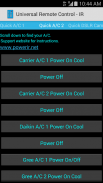
Universal Remote Control

Description of Universal Remote Control
Universal Remote Control is an application designed to consolidate control of various devices into a single interface. This app allows users to manage their TV, cable box, air conditioner, DVD/Blu-ray player, projector, home cinema system, car audio, hi-fi equipment, game consoles, and DSLR cameras directly from their Android devices. The app is particularly useful for those who want to eliminate the clutter of multiple remotes by using their smartphone or tablet as a universal remote. Users can download Universal Remote Control from the Android platform.
The application requires a device equipped with an infrared (IR) blaster, which is commonly found in several smartphone models, including Samsung Galaxy S4, S5, S6, Note 3, Note 4, LG G2, G3, G4, G5, V10, V20, LG G Flex2, Xiaomi Mi 4, 5, Max, Redmi Note 2, 3, Lenovo Vibe X3, and ZTE Grand X Max+. This broad compatibility allows many users to utilize their existing smartphones as remote controls without needing additional hardware.
Universal Remote Control offers a diverse range of features to enhance user experience. One of the prominent functions is the IR scanner tool, which assists users in locating the correct remote control codes for various devices. This feature is beneficial for brands that may not be commonly recognized, such as Sony, Philips, Dynex, RCA, Emerson, Motorola, and Cisco. By entering the device type, users can receive the codes necessary to control their devices effectively.
In addition to standard remote functions, the app includes an A/C IR Scanner tool. This tool is particularly designed to help users find remote codes for climate control devices like air conditioners from brands such as Carrier, Daikin, Haier, Mitsubishi, Sharp, and Panasonic. This feature is especially valuable for users who own less common brands, ensuring that they can still use their smartphones as remote controls.
Universal Remote Control also supports the addition of external IR codes, enabling users to customize their remote experience further. This flexibility allows users to control devices that may not be pre-programmed into the app, providing a tailored solution for individual needs. Users can simply enter the necessary codes for their specific devices, broadening the range of devices they can manage.
Voice control is another feature incorporated into Universal Remote Control. This capability allows users to issue commands verbally, providing a hands-free option for controlling their devices. This is particularly advantageous in situations where users may need to operate their devices while engaged in other activities, making the app more accessible and user-friendly.
A support feature is also available, where users can reach out via email for assistance in adding their specific devices. This ensures that users have access to help when needed, enhancing the overall usability of the app. The commitment to user support illustrates the developers’ intention to create a reliable and accommodating tool for device management.
The app's interface is designed to be straightforward and intuitive, allowing users to navigate through various options without difficulty. This ease of use makes it suitable for a wide range of users, from those who may not be tech-savvy to more experienced individuals. The layout facilitates quick access to frequently used functions, promoting efficient control over connected devices.
Universal Remote Control can also be used to manage different types of game consoles, expanding its functionality beyond home entertainment systems. This makes it an appealing choice for gamers who prefer a single remote solution for their gaming setup, ensuring that they can switch between their consoles and other devices seamlessly.
In terms of compatibility, the app supports a variety of devices, making it a versatile option for users with multiple electronics. The inclusion of support for RGB LED lights adds another layer of functionality, catering to users who wish to manage their lighting systems directly from their mobile devices. This integration reinforces the app's role as a comprehensive remote control solution.
The ability to control home cinema systems and projectors further enhances Universal Remote Control’s appeal. Users can enjoy a complete home entertainment experience without the need for multiple remotes. The app provides a convenient way to adjust settings, switch inputs, and manage playback from a single device.
With its extensive range of supported devices and user-friendly features, Universal Remote Control stands out as a practical option for anyone looking to simplify their remote management. The combination of IR scanning, voice control, and the ability to add custom codes makes it a flexible and powerful tool for modern households. Users can effortlessly manage their entertainment systems, climate controls, and more, all from the convenience of their Android devices. This app embodies a practical solution for those seeking to streamline their remote control experience.
























